Important: Please notice, certain software upgrades versions are complimentary, whereas others may involve an additional cost!
Version 4.2.0
Released June 28, 2024
New modules in Dynatest Explorer
In this article, you will be presented with the latest features of Dynatest Explorer software.
See all the new features here
Version 4.1.3
Released June 30, 2023.
- Fixed a bug that could lead to some users being unable to import macro texture data.
- Fixed a bug that resulted in the software not deleting the list of detected distresses when reinitializing the DCD distress analysis module.
Version 4.1.2
Released March 23, 2023.
- Added export feature for macro texture (MPD) such that it can be reset at station marks that can be manually added in Dynatest Explorer or added using Dynatest Data Collection while collecting the data.
- Fixed a bug where events could not be manually added to surveys with decreasing station values.
Version 4.1.1
Released March 9, 2023.
- Adding manual events in the Dynatest Explorer IRI calculation now preserves the order of the events.
Version 4.1.0
Released March 3, 2023.
- Added a feature that allows for incorporating DDC events into the IRI calculation. When adding events to the IRI calculation, it will reset the dependencies on previous data instances at each event location. Manuals events can also be added directly from Dynatest Explorer:
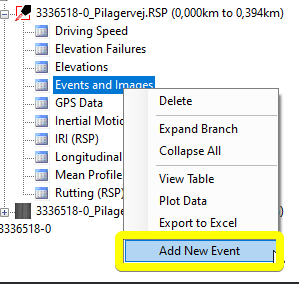
- Performance improvements to the Dynatest Explorer installer.
- Fixed a bug that would show multiple erroneous raveling detections in the first 2-3 frames at the start of every section.
- Fixed a bug that would cause a program failure when doing linear transformations directly on the LCMS data files.
Version 4.0.0
Released October 20, 2022.
New Features
- Added a new installer. The old version of Dynatest Explorer must be manually uninstalled.
- Added a new calculation module for computing Boeing Bump Index (BBI).
- Added a new module for computing the Pavement Condition Index (PCI) for airports.
- Added an on-demand installer for LCMS Analyser SKDs.
- Added support for the LCMS Analyser SDK versions 4.13.0.0, 4.66.4.0, and 4.83.0.0.
- Added functionality to see and store LCMS license information within the application from the Options dialog.
- Added visualization of detected LCMS vertical joints in the DRM.
Bugs fixed
-
Fixed an issue causing macro texture not to be displayed when importing an XML file.
-
Fixed an issue causing LCMS FIS file processing to fail if the folder path contained special characters.
-
Fixed an issue causing recalculated rutting to be displayed incorrectly in DTMap.
-
Fixed an issue causing FWD file import to fail in some scenarios.
-
Fixed an issue causing CPI simulation to not work correctly in some scenarios.
- Reintroduced the average rutting option under LCMS import options.
- Fixed an issue making it impossible for the user to stop the DCD analysis.
- Fixed an issue where options in the DCD settings were sometimes missing.
- Fixed an issue that was breaking the functionality of exporting images into a video.
- Fixed an issue that would select all LCMS processing options after clicking 'Manage SDKs'.
Version 3.1.1
Released May 11, 2022.
Fixed an issue causing import of datasets with severe bleeding to fail in some scenarios.
Version 3.1.0
Released May 04, 2022.
New Features
- Added Mean Profile Depth to DTMap.
- Added support for LCMS Concrete Joints Inspection.
- Updated tooltip layout in exported KML files from DTMap.
- Now data in DTMap are refreshed before being exported to a KML file.
- Added the option to change language from the Settings menu.
- Added information text if a license is nearing expiration.
Bugs Fixed
- Fixed an issue causing AVI video export to fail.
- Fixed issue in DRM causing the wrong frame to be selected in "Edit Frames" mode.
- Fixed an issue with import if there is no GPS data in RSP/MFV file.
- Fixed issue causing shortcuts in DRM not to work correctly in some scenarios.
- Fixed issue with LCMS data files processing when using an older version of analyzer SDK.
Version 3.0.0
Released January 07, 2022.
New Features
- Added a new module for automatic Pavement Condition Index (PCI) calculation.
- This is a paid module that requires a license. Don't hesitate to get in touch with Dynatest Support or your Dynatest Sales Representative if you wish to upgrade your Dynatest Explorer license to include the PCI calculation module.
- Added support for Rutting in DRM.
- Added support for Curb/Dropoff in DRM.
- Added depth and height of LCMS distresses in DRM.
- Added support for LCMS Pop-outs and Pick-outs.
- Added support for LCMS Potholes.
- Added support for LCMS Road Geometry.
- Added support for LCMS Rumble Strips.
Bugs Fixed
- Fixed an issue causing data to be displayed incorrectly in plots with reverse stationing.
- Fixed an issue causing lane marks to have incorrect from/to station numbers.
- Fixed an issue causing start and end stations to be displayed incorrectly in import dialog with reverse stationing.
- Fixed an issue starting DCD analysis from the tree view.
Version 2.2.2
Released November 23, 2021.
Fixed an issue causing the import of MDB files (e.g. FWD data files) to fail.
Version 2.2.1
Released November 15, 2021.
Minor updates to stability.
Version 2.2.0
Released November 09, 2021.
New Features
- Added support for LCMS Manholes and Storm Drains.
- Added support for LCMS Water Entrapment.
- Added support for LCMS Lane Markings.
- Added support for LCMS Bleeding.
- Added support for LCMS Shoving.
Bugs Fixed
- Fixed an issue in DTMap causing threshold coloring of GPS points not to be aligned with the lines.
- Fixed an issue in DTMap when using a database that was created using an old version of Dynatest Explorer.
- Fixed an issue causing the FIS files processing option not to be saved in some scenarios.
- Fixed an issue when importing XML files when FIS file processing is enabled.
Version 2.1.0
Released June 21, 2021.
This version improves the overall stability of the application, adds a couple of new features, and fixes some bugs. The biggest feature addition is support for processing LCMS data files during the import of datasets.
New Features
- Added support for processing LCMS data files (.fis files) during import of dataset. This means that LCMS data files no longer need to be processed by Pavemetrics's RoadInspect prior to import. This feature can be enabled through the Options dialog.
- Added support for LCMS Patching in DRM.
Bugs Fixed
- Fixed an issue causing Sealed Cracking, Curb, and Dropoff stationing to be displayed incorrectly in DRM when the start station for the road section is not 0.
- Fixed an issue causing colors not to be displayed correctly in the DCD Options dialog.
Version 2.0.1
Released April 15, 2021.
Fixed an issue causing the Distress Rate Module (DRM) to sometimes fail to open if a dataset has a decreasing station number.
Version 2.0.0
Released March 09, 2021.
This version improves the application's overall stability, adds a range of new features, and fixes some bugs. Among the biggest feature additions is support for some new LCMS capabilities in DRM (Sealed Cracking, Curb, and Dropoff). We will continue to add support for even more capabilities in the upcoming releases.
New Features
- Added support for LCMS Curb and Dropoff in DRM.
- Added support for LCMS Sealed Cracking Capability in DRM.
- The image viewer in the “Events and Images” tab now supports viewing of images from up to 6 cameras at a time.
- Added option to changing plot type between lines (default), dots, and both.
- Removed option to upload datasets to DSC.
- Removed option to export data from PERS to DCC.
- Removed functionality to upload error reports.
Bugs Fixed
- Fixed issue causing Mean Profile Depth labels to be displayed incorrectly.
- Fixed issue causing the program to sometimes crash when creating videos out of images.
